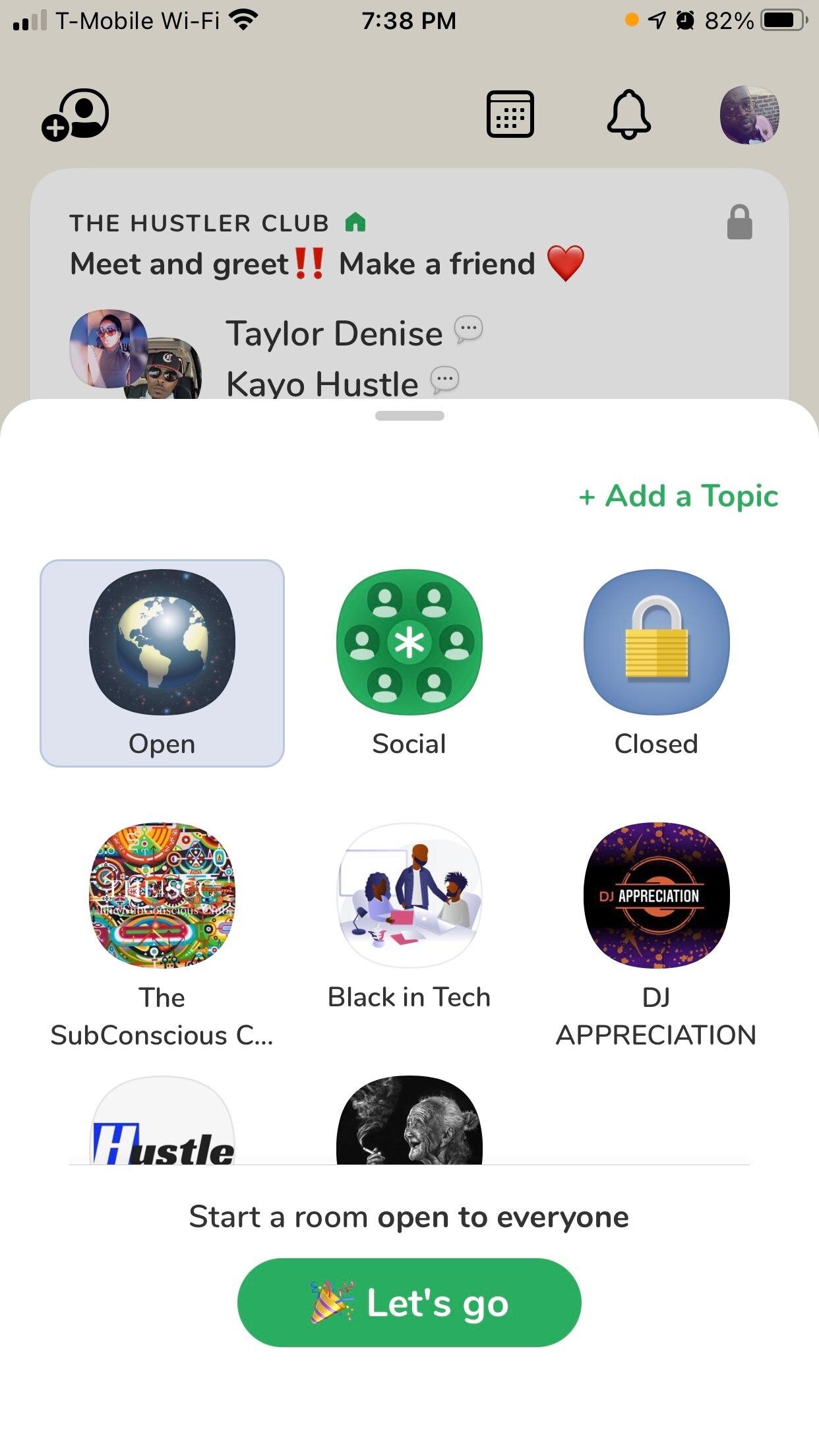So many have heard about Clubhouse (CH) but don't know what it is or how it works.
First and foremost it is currently is only for iPhone users. I am an Android user (Yes, and I still refuse to cross over leave Android lol But it seems my business line will be an iPhone - sigh) however my husband is an iPhone user and has been one of the chosen few who have received an invite. If you cannot get an invite you can also try by joining the waitlist. Let’s start with the basics:
The clubhouse is still in beta and is by invite only.
This is a chat-based (audio-only) social media app.
You can participate in different chat rooms on a WIDE range of topics.
Nothing is saved on Clubhouse.
While the appeal is there, even if you are blessed with an invite, people don’t know how to navigate the new Clubhouse world. Here are a few tips and tricks to get you started:
Your profile: Here is your opportunity - share who you are, what you do, or what you are wanting to achieve on CH. Share how people can get in contact with you - Your Twitter handle, IG, LinkedIn, Youtube channel, or your personal website.
Following: You can build your following by networking in different rooms. You can only ping (or pull) someone into a room if they are following you.
Group: There are multiple groups within the Clubhouse. Examples are “Black In Tech”, “Hustlers Club”, “Creative Executive Officers”, “Community Club” and “Money is on LinkedIn”
Starting a room: You have the ability to schedule a room. Starting a room within a group helps your visibility to more individuals.
Moderating a room: As the moderator our responsibility is to move the conversation along and facilitate the room.
Set up the room - state the purpose of the room.
After 2 speakers always reset the room - restate your name and the purpose of the room.
Ask people to add 5 people who need to listen in to this conversation.
As the owner of the room, you can make someone a speaker or a moderator.
You have the power to mute someone or move them back to the audience.
Inviting someone to the stage: Think about CH as a fluid virtual presentation/conference. You can invite someone to the stage to speak. Then as the facilitator, you call people in order to unmute themselves and speak. One important acronym is PTR Pull to Refresh - when you pull down the screen it refreshes the stage.
Lastly, if you leave the room and come back, you keep your status in that room - as a moderator or speaker.
How to applaud: When you continuously tap your mic that is considered applauding someone's comment.
The app piqued my interest because this platform is a fantastic way to network and learn. I have met so many amazing people within my industry. I have added them to my LinkedIn and IG network. This new network has shared job opportunities, new platforms for job search (VentureLoop, and Linkup I wasn't aware of) as well as intern opportunities. I have recruiters and executives on this platform. People share encouragement, learning platforms (like Percipio) and tips on how to grow within your industry.
I hope this blog helps those who felt as lost as I did when I first jumped on to CH. For now if you are interested in following me I speak on Sundays under Cory Sargeant’s profile - until my iPhone comes.
Until next time!!
My next blog post will be in January 2021!!
Lots of love,
Donna